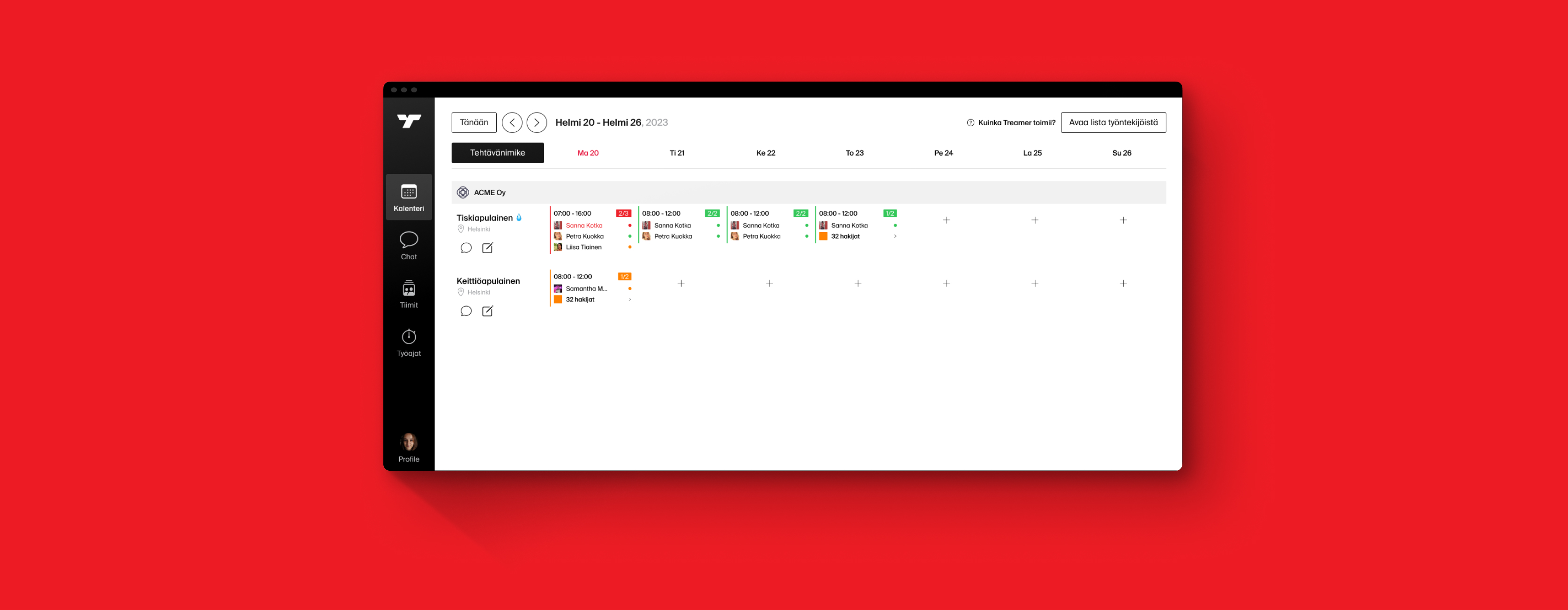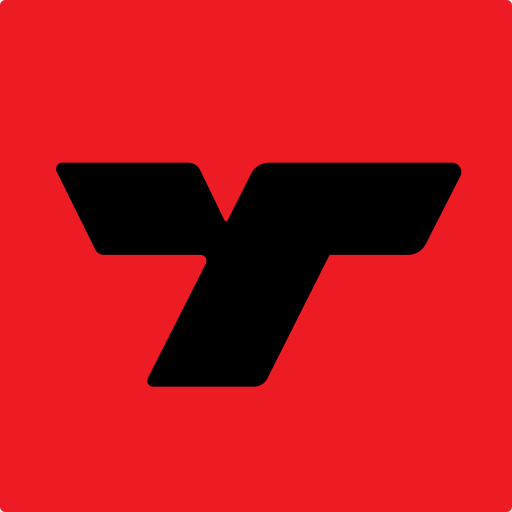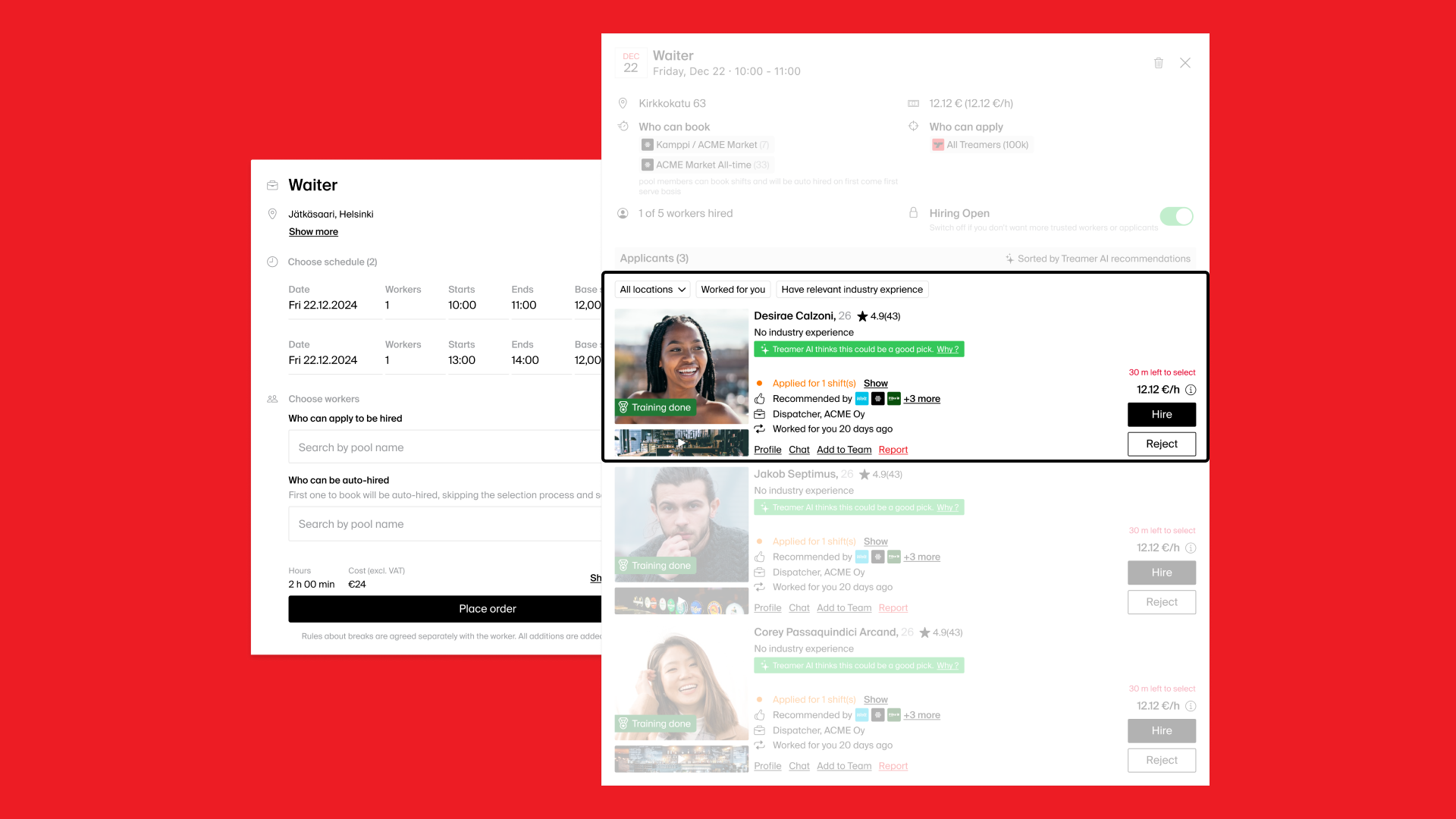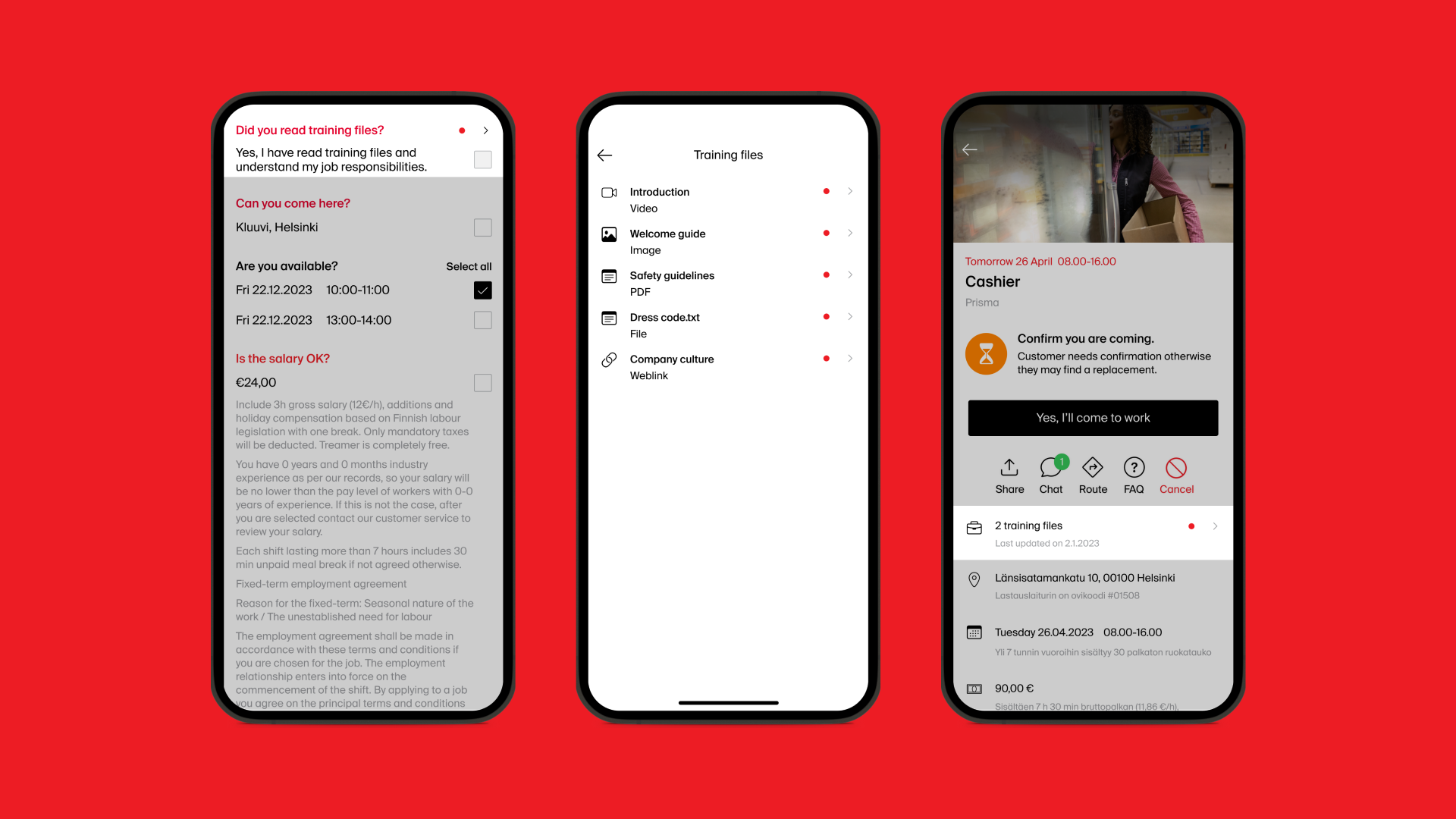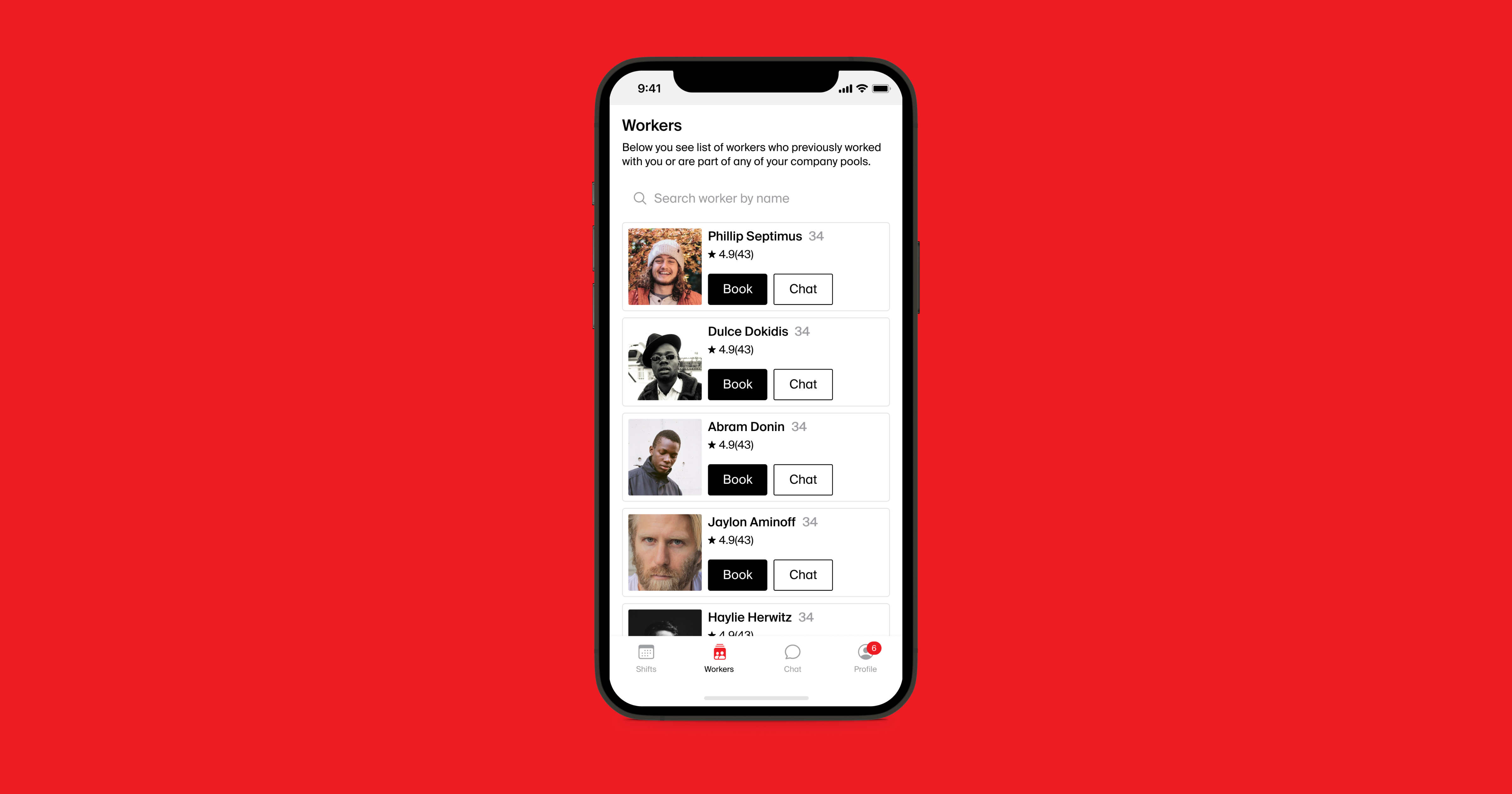Ready set. Add job positions. Go.
Job positions are pre-filled descriptions that you set up once and after that you add shifts.
Note: Adding Job Positions will not order you a Worker right away. This is done when you add a shift which we will show you in the next step.

Once job positions are set, you can add shifts by tapping in the calendar date
No more hassle with descriptions. In a few taps your Worker is ordered! Easy peasy. You can add shifts in bulk too.

Stay in control of your weekly shifts

Directly book a worker for an agreed shift
Have you discussed the worker's shift schedule in advance? You can locate the worker in the 'Open workers list' and book their shifts directly. No need to navigate away or mess with opening new shifts.
Congratulations! You have now mastered the basics of using Treamer! 🎉
If you need help, please let us know. We are here to help!
Finland : +358 44 9813494 and asiakaspalvelu@treamer.com
Estonia : +372 5161618 and klienditugi@treamer.com

Meistä
Me Treamerilla olemme mullistamassa keikkatyötä maailman nopeimman työnvälityssovelluksen avulla. Sovelluksemme on käytössä jo sadoilla yrityksillä sekä tuhansilla tekijöillä - jotta työ saadaan tehdyksi. Olemme Helsingistä lähtöisin oleva startup. Tällä hetkellä toimimme niin Suomessa kuin Virossa.
Lue lisää: www.treamer.com¨